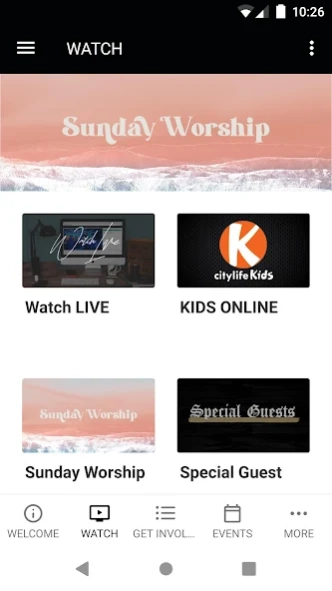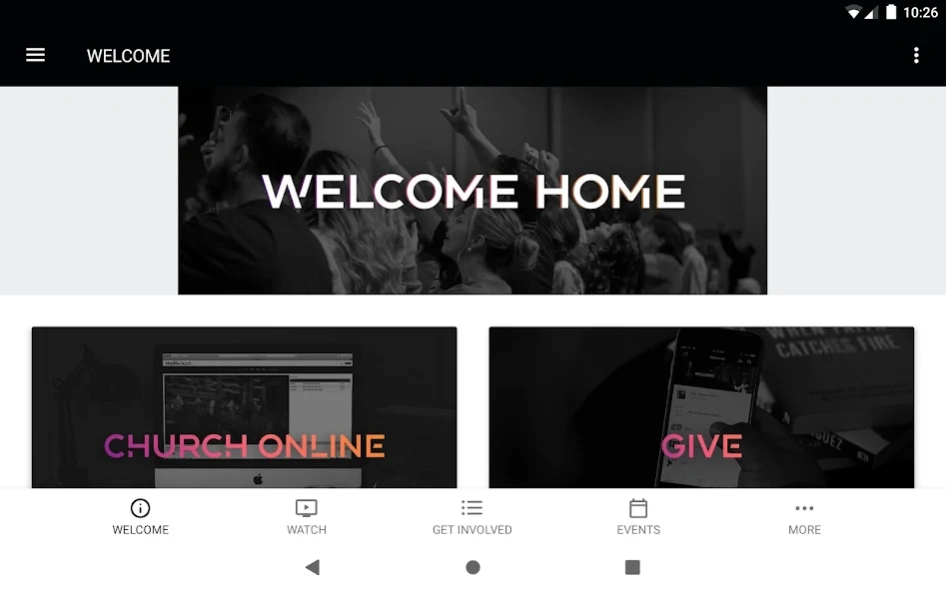citylife church 6.3.1
Free Version
Publisher Description
citylife church - Welcome to the official citylife church App.
Welcome to the official app of citylife church in Tampa, FL.
The citylife church app makes it easy to…
* Watch all the latest sermons from citylife church.
* Join LIVE worship experiences.
* Chat and connect with our Church Online community during live experiences.
* Discover ways to get involved at citylife church.
* Register and stay up to date with the latest events.
* Receive instant push notifications.
* Participate in Online Giving.
We are a diverse congregation representing people from a variety of backgrounds, nations, races, and ages. citylife is known for its dynamic worship experience, practical life teaching, loving atmosphere and generosity to others.
Our passion is our community and our neighbors, meeting needs wherever and whenever we can, connecting people to God and to each other. Whether you’re investigating the Christian faith or you’re finding us through an invitation of a neighbor or friend, we’re glad you’re checking us out.
For more information about citylife, please visit:
www.citylifechurch.cc
About citylife church
citylife church is a free app for Android published in the Food & Drink list of apps, part of Home & Hobby.
The company that develops citylife church is Subsplash Inc. The latest version released by its developer is 6.3.1.
To install citylife church on your Android device, just click the green Continue To App button above to start the installation process. The app is listed on our website since 2023-08-21 and was downloaded 3 times. We have already checked if the download link is safe, however for your own protection we recommend that you scan the downloaded app with your antivirus. Your antivirus may detect the citylife church as malware as malware if the download link to com.subsplash.thechurchapp.s_ZW7XNJ is broken.
How to install citylife church on your Android device:
- Click on the Continue To App button on our website. This will redirect you to Google Play.
- Once the citylife church is shown in the Google Play listing of your Android device, you can start its download and installation. Tap on the Install button located below the search bar and to the right of the app icon.
- A pop-up window with the permissions required by citylife church will be shown. Click on Accept to continue the process.
- citylife church will be downloaded onto your device, displaying a progress. Once the download completes, the installation will start and you'll get a notification after the installation is finished.